Seller Dashboard
Seller Dashboard
The first thing you’ll notice is the Seller Dashboard, where you can check sales statistics, view recent orders and product changes. The Dashboard also provides information from the store, such as the number of active products and registered customers.
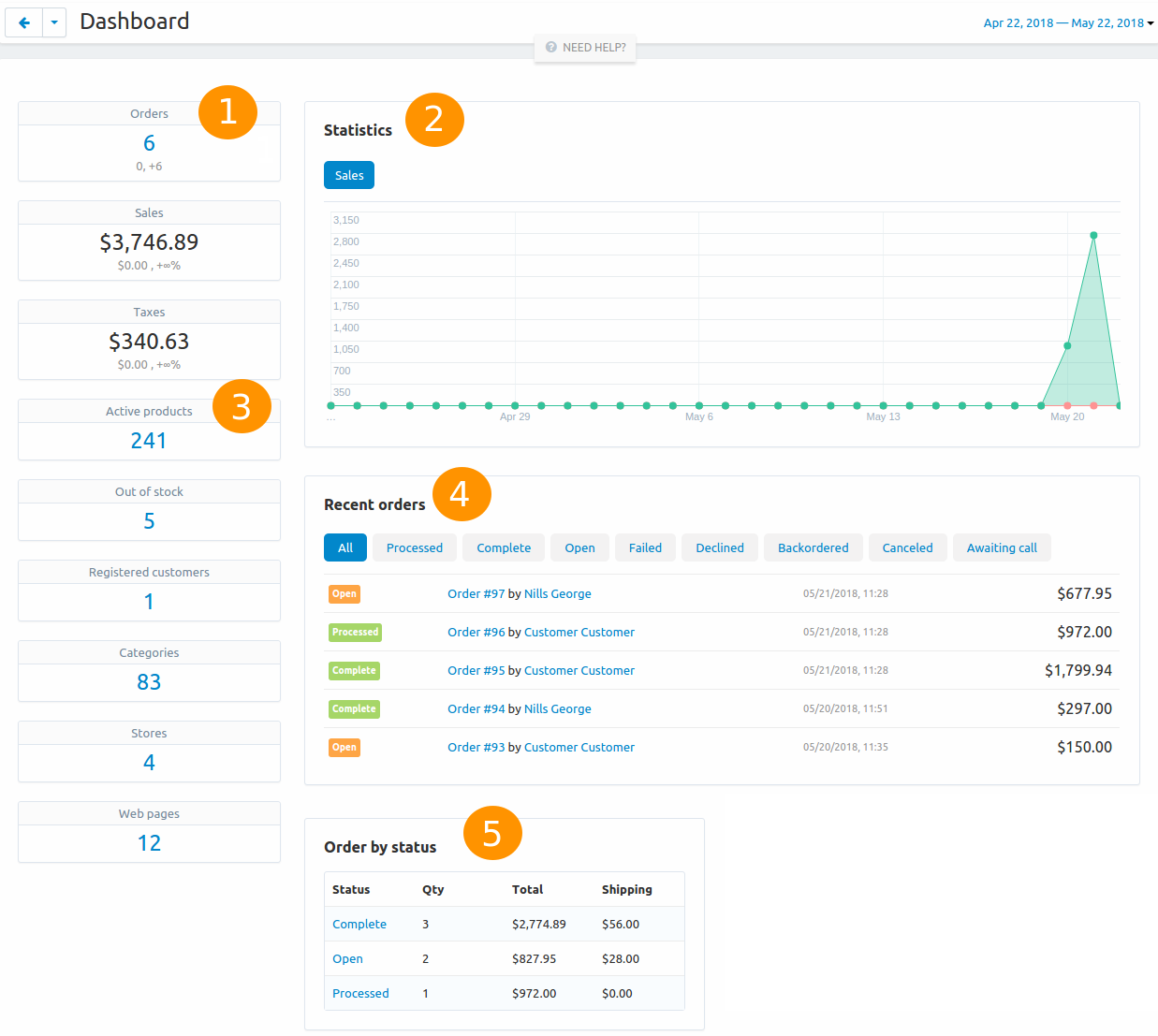
- Total number of orders, sales and taxes sums in your store.
- Monthly statistics of your store in the form of a diagram.
- Brief statistics of the store: the number of products, customers, pages, etc. Click on the number of items to go to the page with the detailed list of these items.
- Recent orders made in your store. Switch between the tabs to see orders with particular statuses.
- The number of orders with the particular status and total income received by the orders of this type.
You can also choose the period of time, for which the information on the dashboard is displayed. Click on the period in the right upper corner of the page and choose the required period of time from the drop-down menu. Optionally, click Custom Range to define your own period and press Apply.
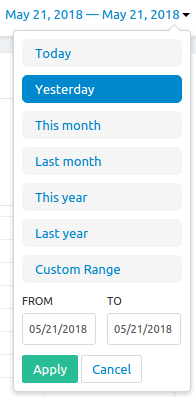


 ALL RIGHT RESERVED. Meekono 2025
ALL RIGHT RESERVED. Meekono 2025