Vacation Mode / Seller Vacations
Vacation Mode / Seller Vacations
To set your store on vacation mode go to the Seller Account and choose "Seller Vacations"
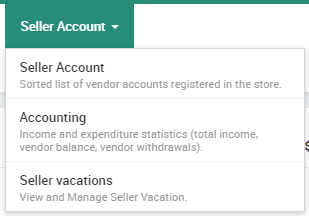
Complete the following fields:
- Start Date: When your store starts vacation
- End Date: When your store re-opens
- Allow add to cart: Select this is you still want to accept orders while on vacations. Do not select this if customers should not be able to purchase
- Display return date: This will show customers the dates you will be on vacation
- Message for Store: This is the message the customer will see regarding your vacation
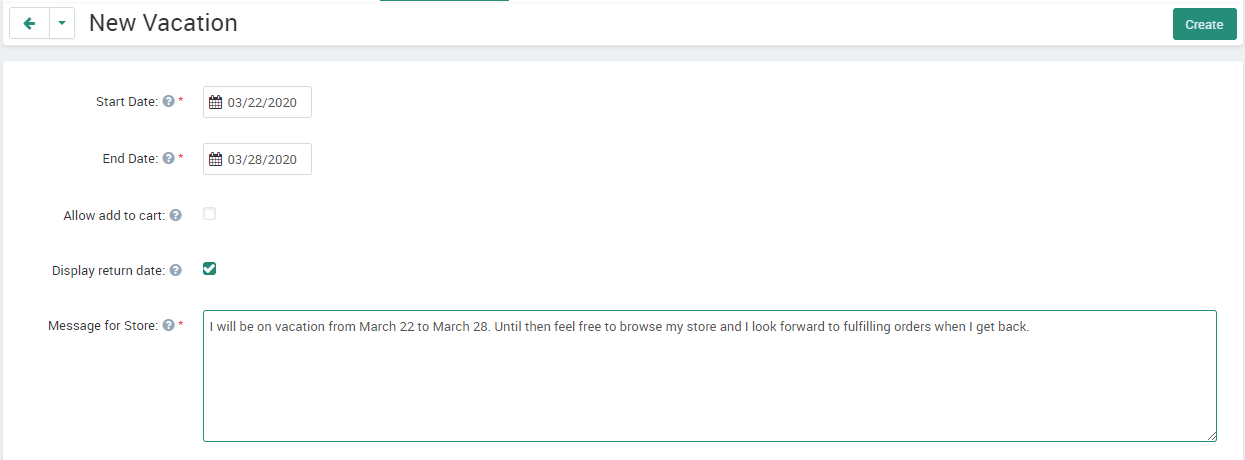



 ALL RIGHT RESERVED. Meekono 2025
ALL RIGHT RESERVED. Meekono 2025